The panel features a button labeled "Load External Spectra," which allows you to import spectra from external sources. These spectra can be uploaded in CSV format and must be compatible with the HyperLab app. Once imported, they can be saved to the HyperLab cloud and utilized for data analysis on the graphs page
allows you to use only one parameter for querying the database. Suggested for starting searches by retrieving first rough results.
How to use simple search
- Click on a search type to set it as the search method. The bold title highlights the current one.
- Select a value or type text to set the value for the search
- Click on search icon on top of page to start searching
N.B. Search by material
- type a text and press Enter to search for materials (minerals, rocks, meteor classes) having name that contains the selected text.
- A list of suggestions is retrieved.
- Select a value from the suggested ones
lets you using several parameters in order to build up complex queries. Suggested for refining searches obtaining accurate results.
How to use complex search
- Tap items in the left-side list to add conditions: for each selected item an input field is added. A small Add button is available to add more conditions about the same search type
- Add the required value for each field: most of fields let you select a value, a few ones require typing text
- Select the and/or operators: The query is built using selected operators to concatenate conditions
- Click on search icon on top of page to start searching
Share spectra with other users
Sharing spectra with other users allows them to review and edit the data. They can adjust parameters for alignment, remove the continuum, or apply smoothing techniques. This collaboration leverages different experts' skills, improving analysis quality and facilitating new discoveries within the spectroscopic data
Selected users
Cookie Policy and User Registration Information
This website uses cookies to ensure you get the best experience while browsing. We want to reassure you that we do not collect any personal information through these cookies. By continuing to use our site, you agree to the use of cookies to enhance your visit.
Please note that for SLab Data Manager registration is required solely to enable users to save their work on our cloud. No use is made of the provided email addresses beyond this purpose.